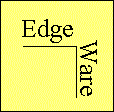 Edge Ware, LLC
Edge Ware, LLC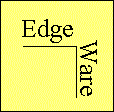 Edge Ware, LLC
Edge Ware, LLC
![]()
FastBreak Pro
=====================================================
FastBreak Pro takes trading system development to a new level. FastBreak Pro addresses the two most common complaints about mechanical trading systems:
* The trading systems are over-optimized (this simply means that trading systems that performed well in the past perform poorly when used in the future)
* Developing trading systems is difficult and can only be done by a few "gurus"
03/15/2020 FastBreak Pro – Version 6.8.2 Now Available
FastBreak Pro has been available since January 2000. We continue to add capabilities to adjust to an ever-changing market.
Ordering information can be found on the Order Info Page There is upgrade pricing for current users of FastBreak Pro.
With the release of Version 5 we will no longer provide support to versions earlier than Version 4. We will continue to keep the final executable for all versions on our web site if users of the older versions need to reinstall on new computers.
We have written a separate commentary (commentary 8161) which describes some trading systems we built with FastBreak Pro. Trading systems built with FastBreak Pro can be run in Standard FastBreak. We have placed some of these trading systems on our web site that can be downloaded.
Standard FastBreak and FastBreak Pro are identical with one very important exception, the Standard version does not contain the Genetic Algorithm optimizer and out-of-sample testing functionality. The optimizer in the Pro version allows nearly complete automation of the trading strategy building process. We recommend that anyone considering purchase of either Standard FastBreak or FastBreak Pro download the two manuals from our web site www.edge-ware.com There is a 30 day trial version of Standard FastBreak on the web site. This demo has full functionality but doesn’t show the most recent 60 days of trades. There isn’t a demo version of FastBreak Pro.
If you purchase Standard FastBreak and then decide to upgrade to FastBreak Pro within 60 days your purchase price will be credited toward the purchase price of FastBreak Pro.
See FastTrack Commentary 8160 for information on Standard FastBreak
Capability to build market timing systems and signal files (see commentary 8161 for examples of how we have been using this capability).
We believe this is the most exciting new functionality. The optimizer and out-of-sample testing capability in FastBreak Pro make building market timing signals a snap.
This functionality was developed, in large part, to better trade individual stocks. Over the years we have found that FastBreak stock trading systems have the potential for fantastic returns, but we have also found that controlling drawdown is a challenge in bear markets. We have found that even in severe bear markets there will be stocks that rally strongly, however, these rallies often fail resulting in a whipsaw trades. We saw the need for market timing signals that would keep the trading system out of the very worst of markets. There are numerous market timing signals available but so many of these are not robust and fail the test of time. Also, we wanted to develop our own signals that met our needs, e.g., switches per year, drawdown, markets traded etc.
One disadvantage of the many market signals available is that they are developed for a specific index, e.g., S&P 500 Index. Often there is a divergence in different stock indexes, i.e., small cap stocks performing well while large cap stocks are not. FastBreak allows the use to combine multiple indexes (or any stock, fund, FNU file) into a family. This allows the user to build signals that stay in a buy mode if any of the indexes are in an uptrend and will only signal a sell signal if all are in a down trend.
We have used this capability to build signals for trading diversified mutual funds and individual stocks. We have also used it to build market sector specific signals; for example, we have built signals to build trading systems for energy stocks.
Signal file building systems can be run like a regular FastBreak trading system, except the output is a FastTrack signal file. This signal file can then be used in a FastBreak trading system or other FastTrack applications.
Ranking using Ulcer Performance Index (UPI). This option will purchase high UPI funds and produce strategies that have a high UPI equity curve. We have found this ranking method to be very effective in building more conservative trading systems.
Rank using Sharpe Ratio. This option will purchase high Sharpe Ratio funds and produce strategies that have a high Sharpe Ratio equity curve.
Changed the logic in the Harnsberger option. Previously, Harnsberger would only trigger a sell if you were not holding the top Buy ranked fund. This made sense on early versions of the program when we didn't have buy filters. Now, it is very common for you not to hold the #1 Buy ranked fund because of the filters. Also, with some users having large numbers of funds or stocks in their trading families, the difference in rate of change between the #1 Buy ranked fund and the Nth Buy ranked fund may be very small. However, the Nth ranked fund may meet all your buy criteria when the #1 fund does not. We changed the logic so that it will always try to buy a top ranked fund that meets your buying criteria.
Stop loss option using a short/long Exponential Moving Average (EMA) crossover. This option will stop you out of a trade if a short EMA crosses a long EMA. This is similar to the current EMA stop except that the fund NAV is smoothed with a short term EMA. We have found this to be a very effective stop option.
Buy filter using a short/long Exponential Moving Average (EMA) crossover. This filter will prevent purchase of a fund or stock that doesn’t have a short EMA above a long EMA. This is similar to the current EMA Buy filter except that the fund NAV is smoothed with a short term EMA. We have found this to be a very effective buy filter.
The next four enhancements are all similar in that they allow the user to modify stop or buy filter options according to market conditions. The modification is triggered when an index drops below its user defined EMA line. For example, if the S&P is used as the index, then the parameters are not modified as long as the index stays about a user defined EMA line. If the S&P falls below its EMA line, then a factor is applied to the standard value. A simple example is that when the market is in a strong uptrend, then high beta funds may be a good investment option; however, when the market is in a downturn or trading market, it may be prudent to purchase low beta funds. Of course, the genetic algorithm optimizer will find the parameters for you.
Adjust the Trailing Stop Loss value based on market conditions
Adjust the EMA Stop value based on market conditions
Adjust the Beta Buy filter value based on market conditions
Adjust the EMA Buy filter value based on market conditions
The Beta Buy Filter can now be a non-correlated beta as an option. If a fund has a low correlation to the index (typically the S&P 500 index) it can have a low beta but be a very volatile fund. An example would be a gold fund. Gold funds have a low or even negative market correlation and yet are very volatile. Filtering on standard beta may not filter out a gold fund. Using the non-correlated beta filter allows a user to mix a wide range of fund types including those that may not have a high market correlation value, e.g., bonds, international etc., in a trading family and have the ability to filter those with high volatility.
Ability to force the optimizer to make the Short EMA to be less than the Long EMA in the Short/Long EMA ranking option. The optimizer would often find a “Buy the Dips” strategy as optimum. Users have asked for this capability.
Improved the Better Opportunity Sell Signal (BOSS) stop option to be more effective with some ranking methods. This stop will sell a position and purchase a fund that is moving up at a very rapid rate.
Ability to begin the effectiveness of a stop option later than the first day. Previous versions required the stop to be in effect on the first day a fund was purchased. Some users have the requirement to hold a fund for a fixed number of days after purchase. They can now start a stop after this number of days.
Ability to search the Buy and Sell ranking list by fund symbol. Some users have very large trading families and it is difficult to locate a particular issue in the ranking list. This option allows the user to do an efficient search for the fund symbol.
"First I have been using FastBreak Pro for several months now and find it to be a fantastic tool. I am currently using it with an Asset Allocation strategy, and I am out performing anything I have ever done with a very acceptable level of downside risk. Thanks for a great product."
"I think I've about got the hang of FastBreak Pro. It's WONDERFUL ! Thanks for developing a wonderful tool for FastTrackers!"
"You have a fantastic product. It's powerful and easy to use."
"This is a fan letter ... your software is great."
"You have done an incredible programming job."
"This is a great program and your work is truly appreciated!"
"This software is saving me tons of time it does just what I had hoped."
"I consider your work groundbreaking."
I think I've about got the hang of FastBreak Pro.
It's WONDERFUL ! :-)
Thanks for developing a wonderful tool for FastTrackers!
I am quite pleased with FastBreak Pro
Thanks again for the nice software. FastBreak can test data that has taken me 5 hours to compile manually with the aid of MetaStock. Wow, what a time saver. Now I can spend time on solutions, not data reduction !
I am a new user to FastBreak Pro (1 weeks worth), and I'm very pleased with the program. Very easy operation, and yet fairly versatile. Once again, a nice job, thanks, it's what I was looking for.
Thank you both, Ken and Nelson, for a very helpful product. I never - repeat never - outperform the systems I create using FBPro.
I will gladly pay the $400 for the upgrade. The addition of your software to my investment program has been very beneficial to me.
Thank you for working to perfect a worthwhile product that I use daily.
I recently purchased FB Pro and really like it. FB Pro is extremely powerful and allows the user so many options to try in his efforts to
find the "best" system. A satisfied customer,
Firstly ............. I love FastBreak Pro, thanks for a nice piece of software.
Thanks for your help. Your program is Fantastic.
OK, I'm a believer: FBPro is the way to go. It was money well spent. I was able to develop strategies that are more attractive than anything I could have done with base FB.
The more proficient I become with Pro, the better I like it. I'm quickly getting great results.
Your thoughtfulness and dedications to answer your customers' needs in such a timely fashion is truly remarkable.
In a sense I don't know why all the market research/portfolio managers don't use FBP.
Your manuals are better written and more helpful than 99% of the user manuals out there in the world of software instruction.
We regularly use your Fast Break Pro and it has proven to be quite helpful
The trading systems are over-optimized (this simply means that trading systems that performed well in the past perform poorly when used in the future)
Developing trading systems is difficult and can only be done by a few "gurus"
Automated trading parameter optimization using Genetic Algorithms (a form of artificial intelligence).
Automated "walk forward" testing of trading systems, i.e., tests optimized trading parameters on recent market conditions to demonstrate profitability.
Avoids "over-optimization" by testing sensitivity of parameters, and avoids trading systems that show large performance degradation with small changes in parameters.
Option that catches funds breaking out to the upside earlier than traditional "ranking" methods.
Not only can FastBreak Pro optimize the trading system parameters, it can actually optimize your trading family, i.e., tell you which funds to remove for better performance.
Retains all the functionality and options in the Standard FastBreak program.
The following steps explain the basic procedure for testing and building systems. There are many other options for the user to build more complex systems.
General comments:
Checking a box tells the Genetic Algorithm optimizer to “Try” an option. The optimizer will determine if an option should be used
Each parameter has a range of parameters to test. Default ranges are provided for all parameters but users can modify the range if desired.
Step (1)
Select a trading family. This can be an existing FastTrack family or a custom family of funds or stocks. For example, we have built and are trading systems using the following families:
Fidelity Sector funds
Rydex funds
International funds
Conservative/Bond fund family
Aggressive growth
Stocks in the S&P 500 index and the NDX index
Families of energy stocks
Select Ranking methods
Select a range of dates to optimize/train the strategy and a range of dates to out-of-sample test the strategy (to prevent over-optimization)
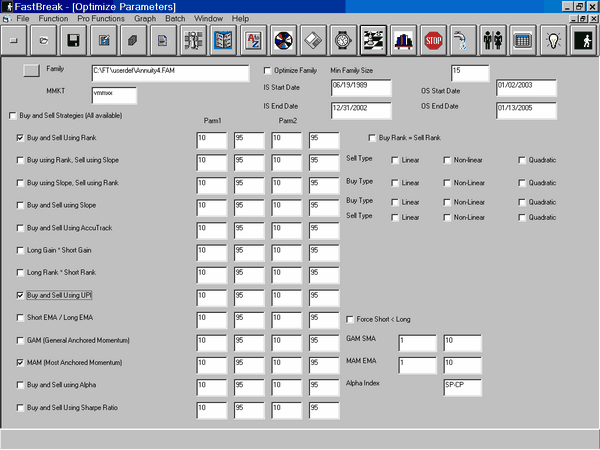
Step (2)
Select other strategy options, i.e., signal file, number of funds to hold, trading fees etc.
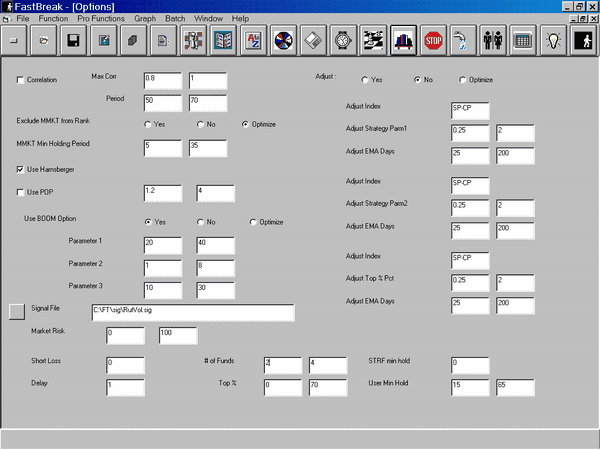
Step (3)
Select Stop options to try. Note that the optimizer can optimize two different ranges for each stop and optimize the crossover point. For example, a trailing stop of 12% may be selected for use in the first 30 days of a trade, and then switch to an 8% stop after 30 days.
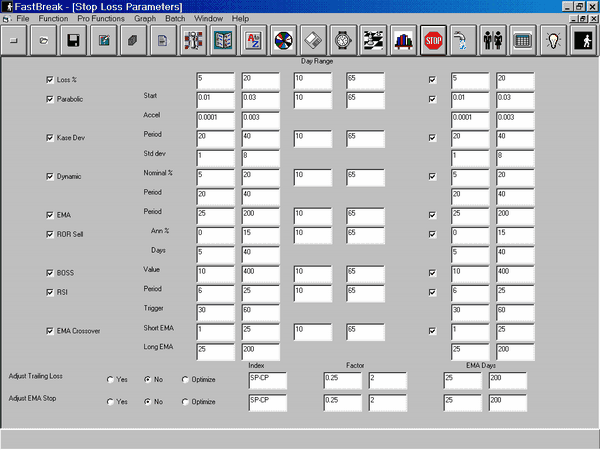
Step (4)
Select Buy Filter options to try. Buy Filters require that a fund or stock pass the filter before purchase, for example, the fund may be required to trade above a 50 day moving average prior to purchase.
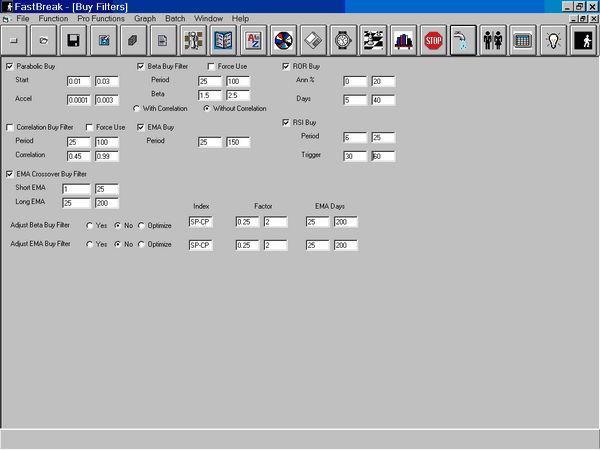
Step (5)
Choose which of the following you want to optimize:
Annual Return (the typical choice)
Ulcer Performance Index (UPI)
Maximum Draw Down (MDD)
You can also combine the above objectives. For example, we typically optimize Annual Return but tell FastBreak Pro that the largest MDD we will accept is 15%
You can also tell FastBreak Pro the maximum number of switches per year you are willing to accept in a trading system and it will take this into account when developing systems. This is becoming more important as fund managers are increasingly restricting trading. You can also specify the maximum beta and the maximum market correlation for your trading system.
There are controls for the Genetic Algorithm optimizer on this screen, but the default values work very well.
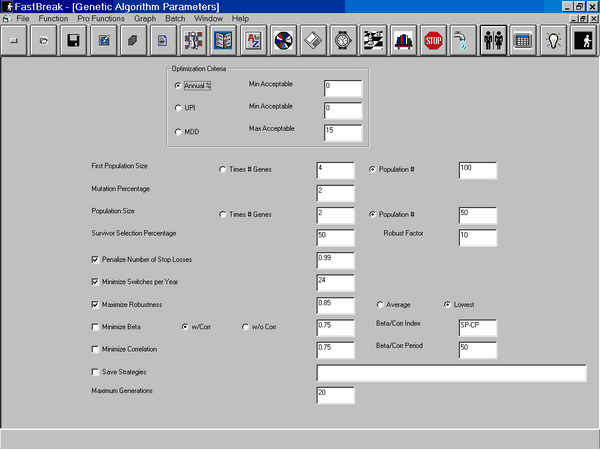
Step (6)
Click the execute button.
The Genetic Algorithm will begin to choose and try different parameters and options available in FastBreak Pro looking for trading systems that meet your needs. This would be nearly an impossible task for an investor using trial and error because of the nearly infinite number of choices.
The runs typically take from a few hours to overnight depending on the size of the trading family and your computer speed (We recommend at least a 500 MHz computer with 128 Meg of RAM.
As the Genetic Algorithm "evolves" trading systems, it automatically avoids the systems that are not robust. FastBreak Pro even tests the trading systems on recent stock market conditions to show you what your recent performance would have been. For example, we typically use FastTrack data from 1988 to 2002 to optimize our trading systems but test the system on data from 2003 to 2004. This is called "walk forward" or "out-of-sample testing." (A fancy way of saying, "How well did the trading system work on stock market data not used for optimization?") You can actually observe the trading system becoming over-optimized.
Step (7)
When the run is complete, you simply choose the point in the optimization run when there is a good combination of past optimized performance and recent out-of-sample performance. With a simple click of a mouse button FastBreak Pro will save the best 10 trading systems it has found (we typically choose the system with the best UPI among these 10 best systems).
You can then load your final choice of a trading systems into FastBreak Pro and run it to see all the past trades, current holdings, and let it tell you if there are any new trades to be taken.
The original Standard FastBreak was released in early 1996 to allow investors to design, evaluate and trade mechanical fund rotation investment strategies. Since the initial release of FastBreak, the number of available options and parameters for building strategies has continued to grow. This has made it increasingly time consuming for those users who want take advantage of all the new options and build complex trading strategies. FastBreak Pro automates the development process.
FastBreak Pro allows you to quickly re-optimize a trading system if there is a change in your fund family. For example, one of the developers owns an annuity and the annuity company changes the investment options every year. Adding new funds, deleting some funds. With FastBreak Pro it is a simple matter to take the trading family and rebuild the trading system. With funds constantly being added and deleted from the FastTrack database this is an important capability.
The professional money manager or individual investor can use FastBreak Pro to quickly develop numerous trading systems. The money manager may have a need to develop trading strategies that meet the risk tolerance of various clients. For example, one client or group of clients may have a high risk tolerance and want maximum annual returns. A second set of clients may be very risk averse and be satisfied with reduced returns to obtain that reduced risk. The money manager can specify the level of risk and let FastBreak Pro determine the trading parameters.
The user manual contains the results from a wide variety of studies to help users build successful, robust trading strategies. These studies cover Fidelity Selects, international funds, aggressive growth, and stock trading systems.
Genetic Algorithms are a relatively new branch of mathematics. It is a very powerful optimization technique, but at the same time users do not need to know details of how the process works. We have tried to make FastBreak Pro as close to a "push the button" program as possible, with little interaction required from the user. Using only the default parameters you should be able to develop profitable trading systems.
Edge Ware believes mechanical trading systems are appropriate for most investors, both professional and individual. Mechanical trading systems have very specific trading rules, can be back tested for historical performance, and give specific trading buy and sell signals for funds or stocks.
With mechanical system, there are no charts for the investor to interpret or second-guess. The Standard version of FastBreak can be used to develop parameters for mechanical systems using data inspection and graphical evaluation to determine robust parameters. This can be somewhat time consuming and does not easily allow the user to take advantage of all the parameter combinations.
For example, a user may want to reduce the maximum draw down (MDD) of a trading system. This can be accomplished by holding additional funds, adding a correlation check, trying various stops, or the user could try combinations of parameters. This can be accomplished, but only with much manual interaction and study. FastBreak Pro uses very sophisticated techniques to automatically build complex trading systems with minimal manual interaction.
FastBreak Pro incorporates a proprietary breakout technique (BOOM) which allows entry into a fund closer to a price bottom than standard ranking techniques. This method has proven to be very effective in our increasingly dynamic markets. It is difficult to determine optimum parameter values manually, but the FastBreak Pro optimizer does this for you.
FastBreak Pro comes with a detailed manual that describes the standard features of FastBreak. There is an additional 70+ page manual that describes the Genetic Algorithm optimization features plus results from numerous studies using FastBreak Pro.
If you have any questions about ordering, contact us at email2ew(remove this)@edge-ware.com
FastBreak Pro is for the serious investor or money manager. FastBreak Pro IS NOT offered with a money back guarantee. If you are not sure FastBreak Pro is for you, we recommend going to our web site ( www.edge-ware.com ) and download the complete FastBreak Pro manual.
We recommend that if you are not a current user of the Standard FastBreak program, to download the program demo and manual from the web site.
If you have additional questions we can be contacted at email2ew(remove this)@edge-ware.com. DO NOT CALL INVESTORS FASTTRACK for information!!
As the saying goes, "Past performance is not a guarantee of future results."
New functionality in version 4.
----------------------------------------
Comments apply to both trading mutual funds and stocks:
* User can specify the maximum beta (volatility) for a strategy. The Genetic Algorithm optimizer will determine how to filter funds to purchase and meet the desired value.
* User can specify the maximum correlation (with the market) for a strategy. The Genetic Algorithm optimizer will determine how to filter funds to purchase and meet the desired value.
* Beta and Correlation Buy filters - Funds must pass filter prior to purchase
* Parabolic Buy filter - Funds must pass prior to purchase
* Moving Average Buy filter - Funds must pass filter prior to purchase
* RSI Buy filter - Funds must pass filter prior to purchase
* Better Opportunity Sell Stop - Know when to buy the "hot" fund
* New details of strategy - Alpha, Beta, and Correlation
* Reason for selling a fund - Detail file now indicates which stop was hit
FastBreak Pro has been available since January 2000. We continue to add capabilities to adjust to an ever-changing market. Many of the enhancements in the new version were added to help better trade the trendless and volatile market that has existed since early 2000. The various Buy filters were added to better determine if a fund is in a trend prior to purchase. For example, many investors will only purchase a fund that is trading above a 50 day moving average as this often indicates a tradable trend. One filter that we have found to be especially useful is the Beta Buy filter. This filter allows the trading system to only purchase funds that have a recent Beta that is less than a user specified value. Many investors have noticed that high Beta funds (high volatility funds)move to the top of the relative strength rankings during the many false market rallies the market has experienced. Unfortunately, ranking system can purchase these fund near the peak of the false rally. Meanwhile, there may have been many funds that have good relative strength that persists during the false rally sell off, but these funds are not purchased because the high beta funds "displace" them during the rally. A Beta filter allows these
"steady" funds to be purchased.
There is another advantage to a Beta filter and that is it allows an investor to create more conservative (low Beta) trading systems. These conservative systems often have nearly the same long term performance as high beta system without the high day-to-day volatility. Many aggressive mutual funds can have short term beta values of over 3. That is to say, they will move up and down three times the daily change of the S&P 500 Index. There are other funds that have nearly equivalent performance but they obtain the returns with a substantially reduced beta value. The beta buy filter will avoid the high beta funds and favor purchase of the lower beta funds. The user can specify the maximum beta of an overall strategy and the
FastBreak Pro Genetic optimizer will determine what value the beta filter should be and apply it to funds being purchased.
Another powerful option is the Better Opportunity Sell Stop (BOSS). Every investor has at times seen a fund ("hot fund") increasing at a much faster rate than the fund(s) currently held. The fund held continues to be held for a variety of reasons, i.e., trading fees, minimum holding terms etc. The question is, "Should the fund held be sold and the "hot" fund purchased?" Of course if the "hot" fund is increasing at only a slightly faster rate than the fund held the answer is likely - No. If the rate is much greater then the answer is likely - Yes. BOSS is the difference in the rate of increase between the "hot" fund and the fund held. The Genetic Algorithm optimizer will determine the optimum value that will determine when it is a good bet to jump to the "hot" fund.
Here are more highlights of FastBreak Pro:
* Automated trading parameter optimization using Genetic Algorithms (a form of artificial intelligence).
* Automated "walk forward" testing of trading systems, i.e., tests optimized trading parameters on recent market conditions to demonstrate profitability.
* Avoids "over-optimization" by testing sensitivity of parameters, and avoids trading systems that show large performance degradation with small changes in parameters.
* New option that catches funds breaking out to the upside earlier than traditional "ranking" methods.
* Not only can FastBreak Pro optimize the trading system parameters, it can actually optimize your trading family, i.e., tell you which funds to remove for better performance.
* Retains all the functionality and options in the Standard FastBreak program.
In simple terms, how does the investor use FastBreak Pro?
Step (1)
Select a trading family. This can be an existing FastTrack family or a custom family of funds or stocks. For example, we have built and are trading systems using the following families:
Fidelity Sector funds
Rydex funds
International funds
Conservative/Bond fund family
Aggressive growth
Funds available in a Fidelity 401K
Funds available in a Franklin/Templeton annuity
Stocks that make up the NASDAQ 100 index
Step (2)
Choose which of the following you want to optimize:
Annual Return (the typical choice)
Ulcer Performance Index (UPI)
Maximum Draw Down (MDD)
You can also combine the above objectives. For example, we typically optimize Annual Return but tell FastBreak Pro that the largest MDD we will accept is 15%
You can also tell FastBreak Pro the maximum number of switches per year you are willing to accept in a trading system, and it will take this into account when developing systems. This is becoming more important as fund managers are increasingly restricting trading.
Step (3)
Click the execute button.
The Genetic Algorithm will begin to choose and try different parameters and options available in FastBreak Pro looking for trading systems that meet your needs. This would be nearly an impossible task for an investor using trial and error because of the nearly infinite number of choices. The runs typically take from a few hours to overnight depending on the size of the trading family and your computer speed.
As the Genetic Algorithm "evolves" trading systems, it automatically avoids the systems that are not robust. FastBreak Pro even tests the trading systems on recent stock market conditions to show you what your recent performance would have been. For example, we typically use FastTrack data from 1988 to 1996 to optimize our trading systems but test the system on data from 1997 to 1999. This is called "walk forward" or "out-of-sample testing." (A fancy way of saying, "How well
did the trading system work on stock market data not used for optimization?") You can actually observe the trading system becoming over-optimized.
Step (4)
When the run is complete, you simply choose the point in the optimization run when there is a good combination of past optimized performance and recent out-of-sample performance. With a simple click of a mouse button FastBreak Pro will save the best 10 trading systems it has found. You can then load the trading systems into FastBreak Pro and run it to see all the past trades, current holdings, and let it tell you if there are any new trades to be taken.
The original FastBreak was released in early 1996 to allow investors to design, evaluate and trade mechanical fund rotation investment strategies. Since the initial release of FastBreak, the number of available options and parameters for building strategies has continued to grow. This has made it increasingly time consuming for those users who want take advantage of all the new options and build complex trading strategies. FastBreak Pro automates the development process.
FastBreak Pro allows you to quickly re-optimize a trading system if there is a change in your fund family. For example, we developed a strategy to trade an annuity program, and the annuity company recently added four new funds to the available funds. We made a couple of over-night runs and rebuilt a new trading strategy. With funds constantly being added and deleted from the FastTrack database this is an important capability.
The professional money manager or individual investor can use FastBreak Pro to quickly develop numerous trading systems. The money manager may have a need to develop trading strategies that meet the risk tolerance of various clients. For example, one client or group of clients may have a high risk tolerance and want maximum annual returns. A second set of clients may be very risk averse and be satisfied with reduced returns to obtain that reduced risk. The money manager can specify the level of risk and let FastBreak Pro determine the trading parameters.
The user manual contains the results from a wide variety of studies to help users build successful, robust trading strategies. These studies cover Fidelity Selects, international funds, aggressive growth, and stock trading systems.
Genetic Algorithms are a relatively new branch of mathematics. It is a very powerful optimization technique, but at the same time users do not need to know all the details of how the process works. We have tried to make FastBreak Pro as close to a "push the button" program as possible, with little interaction required from the user. Using only the default parameters you should be able to develop profitable trading systems.
Edge Ware believes mechanical trading systems are appropriate for most investors, both professional and individual. Mechanical trading systems have very specific trading rules, can be back tested for historical performance, and give specific trading buy and sell signals for funds or stocks.
There are no charts for the investor to interpret or second-guess. The standard version of FastBreak can be used to develop parameters for mechanical systems using data inspection and graphical evaluation to determine robust parameters. This can be somewhat time consuming and does not easily allow the user to take advantage of all the parameter combinations.
For example, a user may want to reduce the maximum draw down (MDD) of a trading system. This can be accomplished by holding additional funds, adding a correlation check, trying various stops, or the user could try combinations of parameters. This can be accomplished, but only with much manual interaction and study. FastBreak Pro uses very sophisticated techniques to automatically build complex trading systems with minimal manual interaction.
FastBreak Pro incorporates a proprietary breakout technique (BOOM) not available in the standard version of FastBreak, which allows entry into a fund closer to a price bottom than standard ranking techniques. This method has proven to be very effective in our increasingly dynamic markets.
FastBreak Pro comes with a video tape that describes how to use the standard features of FastBreak, and a 60+ page manual describing the features in detail. There is an additional 50+ page manual that describes the Genetic Algorithm optimization features plus results from numerous studies using FastBreak Pro.
Click here for ordering information.
If you upgrade to FastBreak Pro within 60 days of purchasing the standard FastBreak software, we will credit your full purchase price toward the FastBreak Pro purchase.
If you have additional questions we can be contacted at email2ew(remove this)@edge-ware.com. Due to programs that search for email links to use for spam, we have to disguise our email address.
Please do not call Investors FastTrack for information.
Send mail to CompanyWebmaster with questions or comments about this web site.
Copyright © 2023 Edge Ware, Inc
Last modified: January 16, 2023